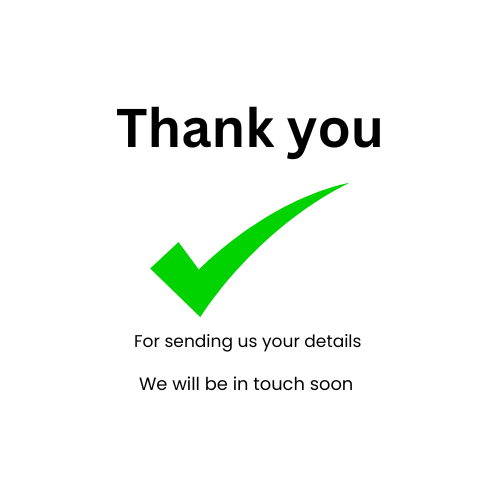Helping you get reviews.
Customer reviews are vital for building trust, attracting new clients, and growing your business. Positive feedback showcases your skills and reliability, while constructive reviews help you improve. Here’s a practical guide to help tradespeople like you encourage customers to leave reviews, along with downloadable email and SMS templates to streamline the process.
Why Reviews Matter
Build Trust: Reviews act as social proof, reassuring potential clients of your quality and professionalism.
Boost Visibility: Platforms like Google, Yelp, and trade-specific sites rank businesses with more reviews higher.
Improve Services: Feedback highlights strengths and areas for improvement.
Increase Bookings: 92% of consumers read reviews before choosing a service provider (BrightLocal, 2023).
Strategies to Encourage Reviews
Ask at the Right Time:
Request reviews when the customer is happiest, typically right after completing a job well done.
Avoid asking during stressful moments or if the job had issues—resolve those first.
Make It Easy:
Provide direct links to review platforms (e.g., Google Business Profile, Trustpilot, or your website).
Offer step-by-step instructions for less tech-savvy customers.
Be Polite and Professional:
Use friendly, non-pushy language to show appreciation and encourage feedback.
Personalize requests with the customer’s name and job details.
Offer Multiple Channels:
Use email, SMS, or even in-person requests, depending on what suits your customers.
Include review prompts on invoices or thank-you cards.
Incentivize (Carefully):
Offer small incentives like a discount on future services, but ensure compliance with platform policies (e.g., Google prohibits incentivized reviews).
Follow Up:
If a customer doesn’t leave a review, send a polite reminder after a few days.
Respond to Reviews:
Thank customers for positive reviews and address negative ones professionally to show you value feedback.
Best Practices
Timing: Ask within 1-3 days of job completion to capture fresh enthusiasm.
Clarity: Specify where to leave the review (e.g., Google, Yelp) and provide a direct link.
Ease: Keep messages short and simple, with clear calls-to-action.
Compliance: Avoid fake reviews or pressuring customers, as this can harm your reputation.
Downloadable Templates
Below are customizable email and SMS templates to request reviews. These can be adapted to your brand’s tone and specific review platforms.
How to Use the Templates
Personalize: Replace placeholders (e.g., [Customer Name], [Your Business Name]) with specific details.
Shorten Links: Use tools like Bitly to create short, trackable review links for SMS or emails.
Test Platforms: Ensure the review link directs to the correct platform (e.g., Google, Trustpilot).
Automate (Optional): Use CRM tools like Mailchimp or TextMagic to automate sending review requests.
Track Responses: Monitor reviews and thank customers for their feedback to build loyalty.
Tips for Success
Choose the Right Platform: Focus on platforms your customers use (e.g., Google for local searches, Trustpilot for broader reach).
Be Consistent: Make review requests part of your post-job process.
Handle Negative Feedback: Respond calmly and offer solutions to turn detractors into advocates.
Showcase Reviews: Display positive reviews on your website and social media to attract more customers.
By implementing these strategies and using the provided templates, you can build a strong collection of reviews that enhance your reputation and grow your business. If you need help setting up automated review requests or creating a review page on your website, let me know!